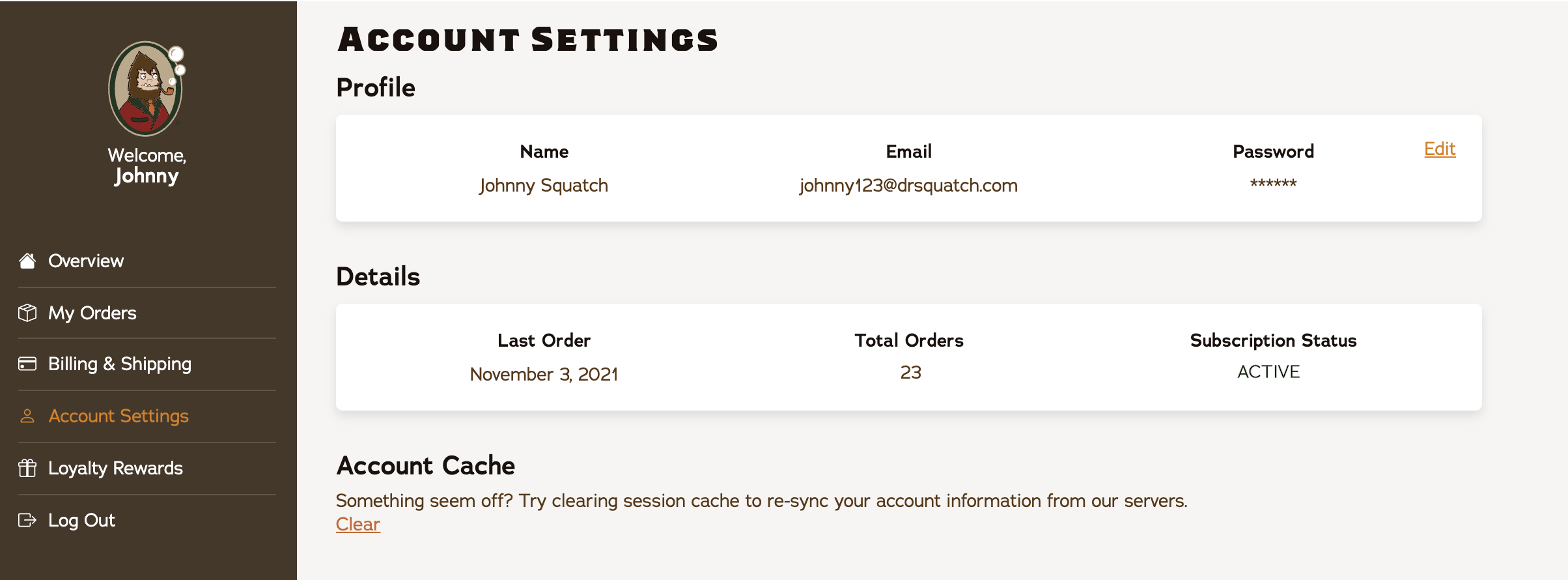How do I reset my account password?
- Log in to your account dashboard.
- Click "Account Settings" on the left hand menu.
- The page will display your profile with your name and email and your account details. Click the orange "Edit" button to reset your password and voila!
Note: To change the email on your account, contact us and we’ll help you out!