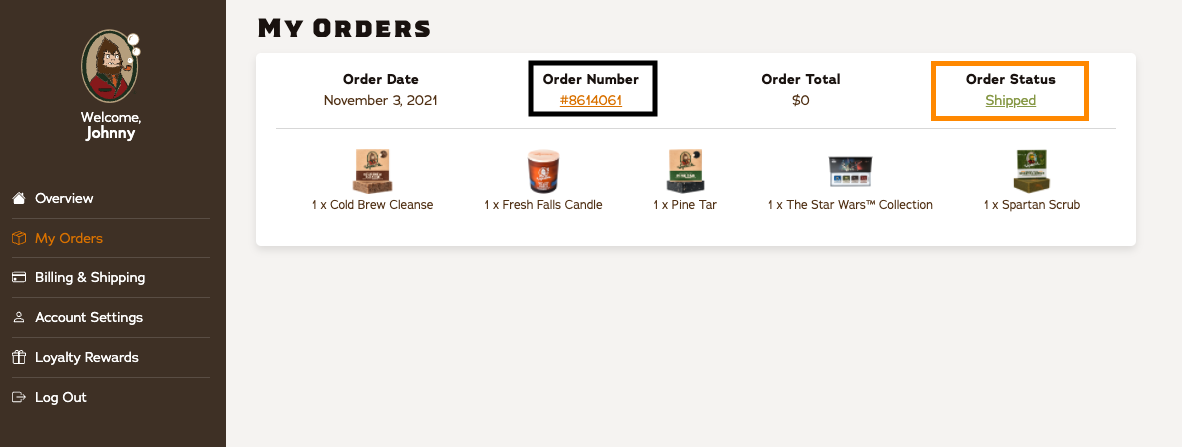How do I track my order from my account page?
You can find the tracking information for your order in the My Orders tab on your account page. Just click on 'Shipped' under Order Status (as shown in the orange square) to be taken to your tracking link.
Alternatively, you can click on your order number (as shown in the black square) to be taken to your Order Details page, which will include your order details and any available tracking information!
A Shipped status will only appear once your order has been shipped and has a tracking number (which you will also receive via a shipping confirmation email)