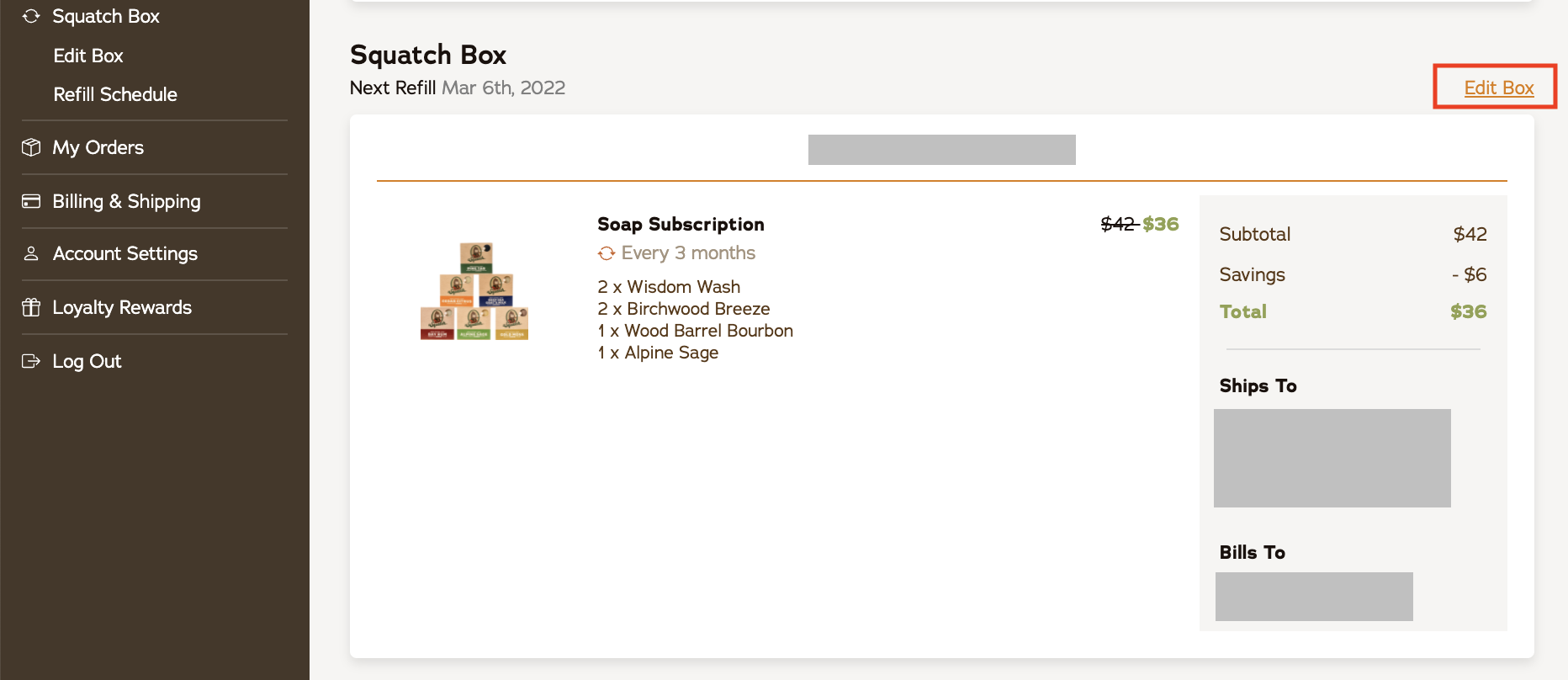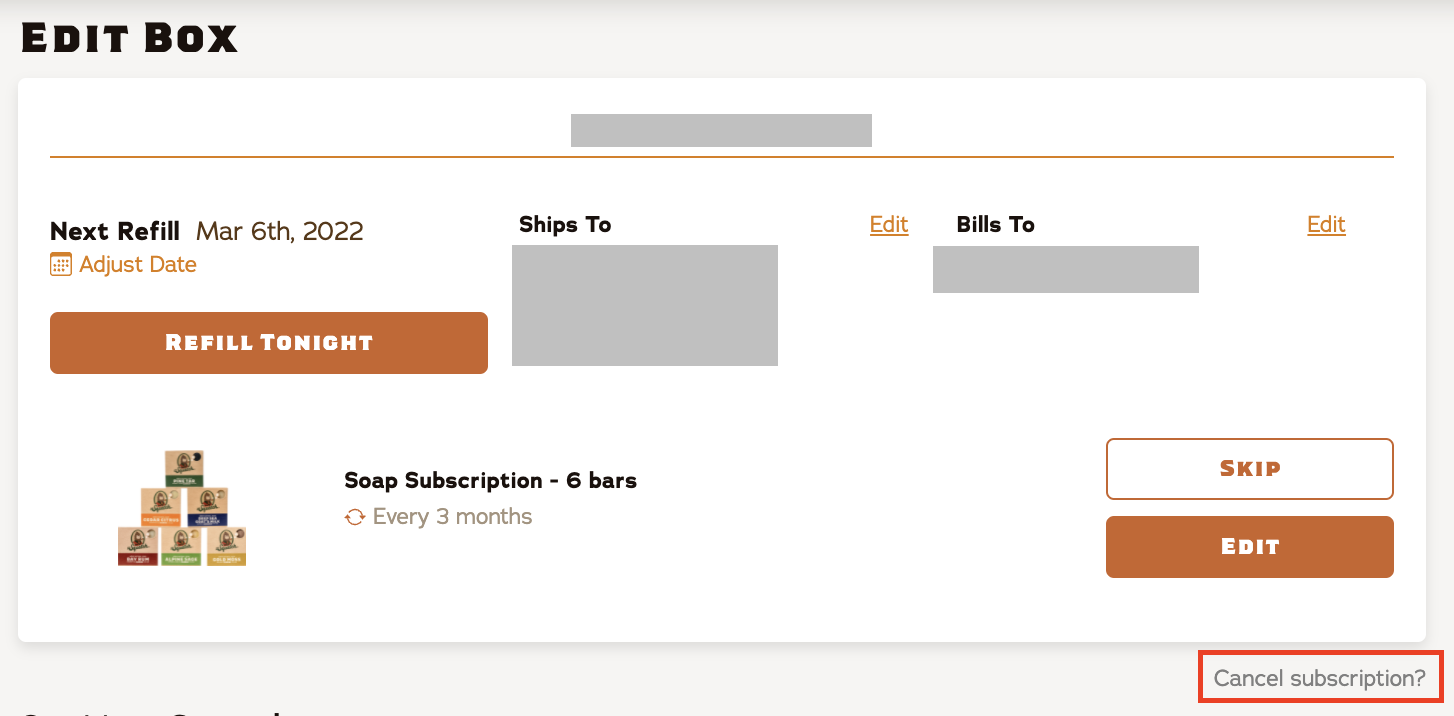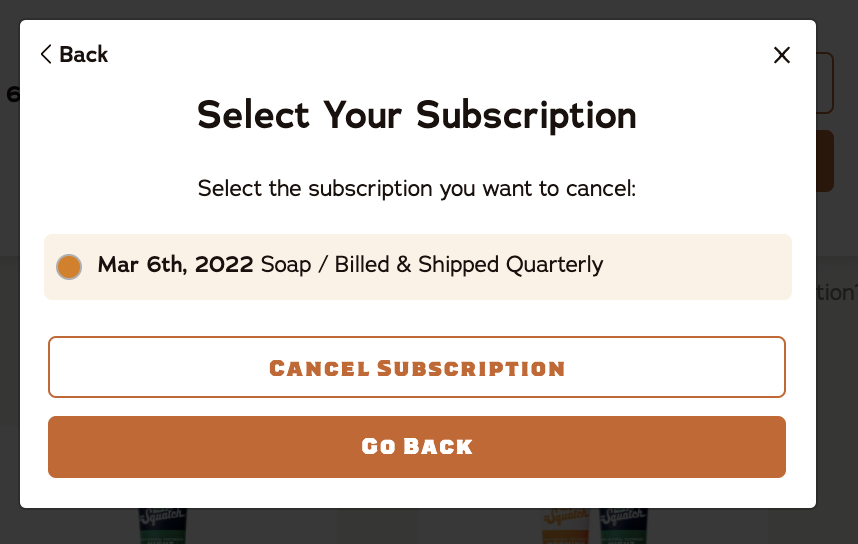How do I cancel my subscription?
We hate to see you go, but we get that sometimes these things don't work out. To make this easier, cancelling your subscription is as easy as a click of a button... literally!
- Login to your account dashboard.
- Click on 'Squatch Box' to navigate to the subscription management area of the account page.
- In the top right corner, click 'Edit Box' for the subscription you'd like to cancel.
- Click on 'Cancel Subscription' in the bottom right corner.
- In the popup menu, confirm the subscription date and click on 'CANCEL SUBSCRIPTION'